Serving Northeast Ohio and Western PA
VIDEOS AT PIRUM CONSULTING
Videos
Do you use the built-in password manager in Chrome?
One of our basic recommendations is to use an external password manager. If you follow this advice, you should disable the built-in password manager in Chrome.
Our new video explains why - and you to do it.
What is multi-factor authentication?
There are some very basic security measures you can use that offer really high levels of protection for your business.
Multi-factor authentication is one of those.
Our new video explains what it is, how it works, and why you really, really want to start using it in your business.
Plan now if you need new hardware later this year
Did you know we’re right in the middle of a global chip shortage?
Many different things have come together to create the perfect storm. And it’s restricting some technology supplies. Our new video explains why you should order early, if you need any new hardware in the next 6 months.
So you’ve tapped a bad link on your phone
We’ve all done it – tapped a link, realized it’s not what we thought it was, and then wondered what damage it might
cause to our phone.
First of all, don’t panic!
But then, take action. There are two things you need to be aware of now. And our new video tells you what they are.
OneDrive saves the day as your portable scanner
Do you often find yourself working from home, trying to get things done only to find… you need to print, sign and scan a document.
You’ve probably got a printer, so that’s OK. But what about a scanner? How annoying! How can you get this done today? Microsoft 365 to the rescue! There’s a scanner built right into an app you are probably already using. Here’s how to use it.
The data security equivalent of leaving your windows open
We're all careful to keep our homes locked and secure.
Yet some business owners and managers aren't as careful towards their business’s data security.
That's just plain crazy. There are a lot more people trying to access a business’s data, than hoping to steal your TV.
Here are the four ways to improve your business’s data security.
How to spot a ransomware attack before proper damage is done
One of the most terrifying things that can happen to your business is a ransomware attack.
This is where hackers take control of your network and encrypt all your data, making it unusable. They won’t undo the damage unless you pay a big fee – a ransom fee.
The reason they can do so much damage is they secretly break into your system a long time before the attack is launched. The one upside of this is you can keep an eye out for symptoms you’ve been breached.
Here are three ways you can see if hackers are already in your system.
Which of these phishing scams have you heard of?
You’ve probably heard of phishing. It’s where bad actors send an email, pretending to be someone else, to try to get the reader to either provide sensitive information or click on a website or install a program to infect a computer.
But have you heard about vishing? Or smishing? Or whaling? Or spear phishing?
These are all other forms of social engineering designed to steal your information, and ultimately your money.
We explore these attacks in our brand new video. Because the more aware you and your staff are; the better protected you’ll be.
Why your new PC is slowed down by bloatware
There’s no better feeling than getting a new PC, is there? Until you start it up for the first time and realize it’s full of software you didn’t ask for, want, or need!
This unwanted software is called bloatware. And it will slow down your computer. Our new video shows why bloatware is on your computer, and what to do about it.
Reach for big goals this year with Microsoft Planner
Microsoft 365 has some really amazing productivity and collaborative tools built in to the package.
Did you know that there’s a useful project planning tool built directly into Teams ?
Watch our short video for the lowdown on how to use Microsoft Planner.
4 ways to make video calls better in 2021
We can all accept by now that video calls will continue to be a staple of business communications next year.
Did you know you can considerably improve your calls with just a few little tweaks? There are four key areas to consider.
We’ll show you what to do and how to do it, in our brand new video.
Microsoft Teams is perfect for video calls
Have you been using Zoom for your video calls? Microsoft Teams may be a better solution for your business. It keeps all your activity with your staff in one place.
Here’s our round-up of the latest video call features added to Teams.
The Covid scams that steal your data
There have been some shocking online scams in the last 6 months as cyber-criminals have taken advantage of the global pandemic.
We don’t want your business to be caught by these hoaxes. Our new video shows you some of the scams you and your team should watch out for – both at work, and at home.
Take our 60-minute security challenge
We’re the local data security experts and one of the things that our team prides itself on is quickly finding ways that hackers could damage your business.
In fact, if you give us just 60 minutes, we’re confident we’d find something wrong with your IT setup that places your data security at risk. Watch our new video to find out more – then contact us below to start your 60-minute security challenge.
When did you last upgrade your business phone system?
If it’s been 5 years or more, then you’re overdue for an upgrade. You probably update your laptop and cell phone every few years. Business phones are no different.
Watch our new video to see the benefits of installing a 2020 VoIP system for your business.
How to protect your data from ransomware
Have you heard of malware? That’s scary enough – but have you also heard of ransomware?
Ransomware is where criminals encrypt your data, and you have pay to get access to it again.
Our new video has three ways you can protect your business from ransomware.
How SharePoint makes remote working easier
Right now we’re all looking at hybrid setups.
We're all searching for the perfect technology that allows us to collaborate and work efficiently, whether from home or the workplace.
We think SharePoint could be the perfect solution for your business. And we’ve created this new video to tell you why.
Service Request
We will get back to you as soon as possible
Please try again later
-
"We are very thankful for Jim and all he has done for us fixing our computers. He is very knowledgeable and I would recommend him to anyone who needs help with computers of any kind. He helped us when we had an emergency and lost data and helped to make sure this doesn't happen again. He also returned my calls and answered any questions I had. We will definitely use him for any technical help we need in the future."
Amy Rinaldi - Rinaldi Physical Therapy
Jim is brilliant! He helps us with all of our IT needs. Jim is very responsive when we contact him whether it's for our computers, Internet, phones, printers, copiers, or cameras. We are thrilled with his service and highly recommend him!
Lisa Walters
Westside Tire & Service
Button
"My daughter is very happy with the service and the support you give Thanks again Jim. I am grateful for you joining BNI."
John Ruble
We've dealt with many different IT companies in the past but we've found our go to business. Very professional, responsive and immediate problem solving. Could not recommend enough.!!!!!!!
Joanna Parker
Westside Tire & Service
Button
Contact Us
We will get back to you as soon as possible
Please try again later
